Top 11 NodeJS IDEs for App Development
To build a web application successfully, it is imperative to have complete control over the code that developers write.
And for that, developers must use efficient code debugging and editing tools. – Tools that will help them write optimized code with speed and accuracy.
This is where IDEs (Integrated Development Environment) comes into the picture. There are a lot of IDEs available in the market today, some of which are built for a specific programming language, while others support more than one language.
But in today’s blog, we’ll focus specifically on NodeJS IDEs that help robust product web app development.
Let’s start with a basic understanding of IDE.
What Is An IDE (Integrated Development Environment?
IDE, according to Wikipedia, is a software application that offers comprehensive facilities to developers for software application development.
Simply put, an IDE is basically a code editor, compiler, debugger, build automation tool, and much more in a single software suite.
Top 11 NodeJS IDEs To Build Powerful Apps
NodeJS is a popular back-end JavaScript framework for developing the network as well as server-side applications.
In fact, NodeJS has captured the backend technology market so fast that big companies like SAP, Walmart, IBM, Yahoo!, and many others have started using it.
But as we mentioned earlier, you’ll have to use certain IDEs in order to fully leverage its true power.
Here are the top 11 IDEs for Node JS app development that works as the best code editors.
1. Visual Studio Code
Visual Studio Code is one of the best Node.js IDEs developed by Microsoft. It is a lightweight yet powerful code editor that is available for free to download and use.
The best part about Visual Studio Code is that it has built-in support for JavaScript as well as NodeJS and runs on all OS such as MacOS, Windows, and Linux.
Apart from this, Microsoft has also added a very rich ecosystem of plugins & extensions to support other popular programming languages such as Java, Python, C++, PHP, and more.
Prime Features of Visual Studio Code
- In-built CLI (Command Line Interface)
- Integrated TerminalSplit View & Zen Mode
- Helpers (Context Menus, Intellisense)
- Git Integration
2. Sublime Text
Sublime text is a code editor and IDE for NodeJS. It is loaded with powerful and most advanced features with options like quick project switching, split editing, and more.
In addition, Sublime text offers multiple selection options to manipulate files faster, giving you the highest performance with an option to customize just about everything with simple JSON files.
The best part of this IDE is that it is built using custom components that provide unmatched responsiveness.
Prime Features of Sublime Text
- Instant Project Switch
- Split Editing
- Powerful Package Ecosystem & API
- Cross-Platform
3. WebStorm
WebStorm is a popular JavaScript IDE built by JetBrains.
It is packed with an impeccable smart coding assistance along with features like on-the-fly error detection, code completion, refactoring, and powerful navigation features for most JavaScript programming languages, which is ideal for server-side development with NodeJS.
Prime Features of WebStorm
- Seamless tool integration
- Highly customization
- Powerful built-in tools
- Intelligent coding assistance
4. Atom
Atom IDE is an open-source code editor available as cross-platform, meaning you can use it on all three OS (MacOS, Windows, and Linux).
Atom is built using HTML, CSS, JavaScript, and NodeJS. One of the useful features of the Atom is that it allows developers to work directly with Git and Github with the Github package.
Prime Features of Atom
- Cross-Platform editing
- In-built package manager
- Smart autocomplete
- File system browser
5. Cloud9
Cloud9, as the name suggests, is a cloud-based IDE that aids application development using popular JavaScript frameworks such as NodeJS, Meteor, and more.
From the coding perspective, Cloud9 is one of the most powerful online code editor and debugger that provides several important features such as live previewing, image editor, key binding editor, and much more.
Prime Features of Cloud9
- In-built terminal
- Integrated debugger
- Server-less development
- Full-featured editor
6. Eclipse
Eclipse is another cloud-based IDE that is far more popular than the most most-beloved one. It is an open-source code editor with useful features such as code refactoring, error checking, source code generation, and code automatic build.
It is widely used as Node JS IDE to build NodeJS applications through a simple NodeJS integration.
Prime Features of Eclipse
- Maven Integration
- Git Integration
- Eclipse Java development tools
- Code recommenders tools
7. IntelliJ IDEA
IntelliJ IDEA is another IDE that is developed by JetBrains using Java & Kotlin.
This is one of those NodeJS IDEs that are highly preferred by NodeJS Developers.
To develop a NodeJS application with IntelliJ IDEA, you’ll need to integrate a NodeJS plugin in order to leverage its features like code assistance, code completion, syntax highlighting, and more for your next NodeJS project.
Unlike other IDEs, IntelliJ IDEA allows you to compile, run, and debug NodeJS apps right inside the IDE itself. Additionally, its predictive algorithm automatically assumes what a developer is attempting to write and complete it for him. As a result, it maximizes the developers’ productivity while making the coding experience enjoyable.
Prime Features of IntelliJ IDEA
- Smart code completion
- Productivity booster
- Version control
- Inline debugger
- Framework-based assistance
- Build tools
- Terminal
- Database tools
8. Komodo IDE
It is a cross-platform IDE that allows developers to build powerful applications using varied programming languages such as Ruby, Node JS, Perl, and more.
With the help of Komodo IDE, NodeJS developers can create custom configurations, implement similar changes with multiple selections, track changes, and run commands.
Prime Features of Komodo
- Built-in browser
- Version management
- Syntax highlighting
- Markdown and DOM viewer
- Split view and muti window editing
9. WebMatrix
WebMatrix is one of the best IDEs for NodeJS app development. It is a cloud-based IDE developed by Microsoft. The tool is accessible to only Windows developers and supports web development still it empowers developers to build robust web applications in an efficient and fast way using Node.js.
The IDE offers cloud publishing, code completion, and built-in templates.
Prime Features of WebMatrix
- Code editors with integrated interface
- Built-in Node JS templates
- Optimization
- Simple coding and database
10. Koding
Koding is an open-source tool and cloud-based IDE. It allows developers to build applications using different scripting languages such as Node JS, MySQL, Ruby, and so on.
While considering Koding IDE for Node JS app development, you can leverage code preview, workspace, syntax highlighting, and more. The IDE supports the multi cursor that allows developers to amend similar changes at once.
Prime Features of Koding
- No hardware restriction
- Deploy multiple VMs
- Preserve the workflow
- SUDO and SSH access
- Seamless support for cloud providers
- Coding in browser
- Flexible and intuitive IDEs
- Powerful dev environment
11. Brackets
The IDE is invested by the Adoen and used by most of the developers to build JavaScript-based applications.
The tool is highly preferred as Node JS IDE as it enables developers with command line integration, inline editing, live previewing, processor support, etc.
Brackets allow developers to run multiple NodeJS platforms, gulp script, and NodeJS processes. The director content of the IDE consists of an in-built syntax hint that supports different programming languages such as Node JS, CSS, and HTML as well as simplifies the coding process for developers.
Prime Features of Brackets
- Fast and automatic code completion
- Js debugger
- Split view
Are you struggling to select the right NodeJS IDEs for your application?
NodeJS framework has certainly become a popular JavaScript framework in a short time. These days NodeJS IDEs have gained tremendous popularity across the developers’ community as the IDEs allow to build lightweight applications.
I have provided you with plenty of options to select the most suitable one for your NodeJS app development. Sometimes, more options create ore confusion. If you are confused, then we are happy to help.
Credencys is a leading NodeJS app development services provider having a team of 30+ Node JS developers. We have successfully delivered the Node JS project to the versatile industries and businesses.
If you need more assistance as to which IDE is right for your NodeJS app development project, do not hesitate to contact our experts to get a free consultation.






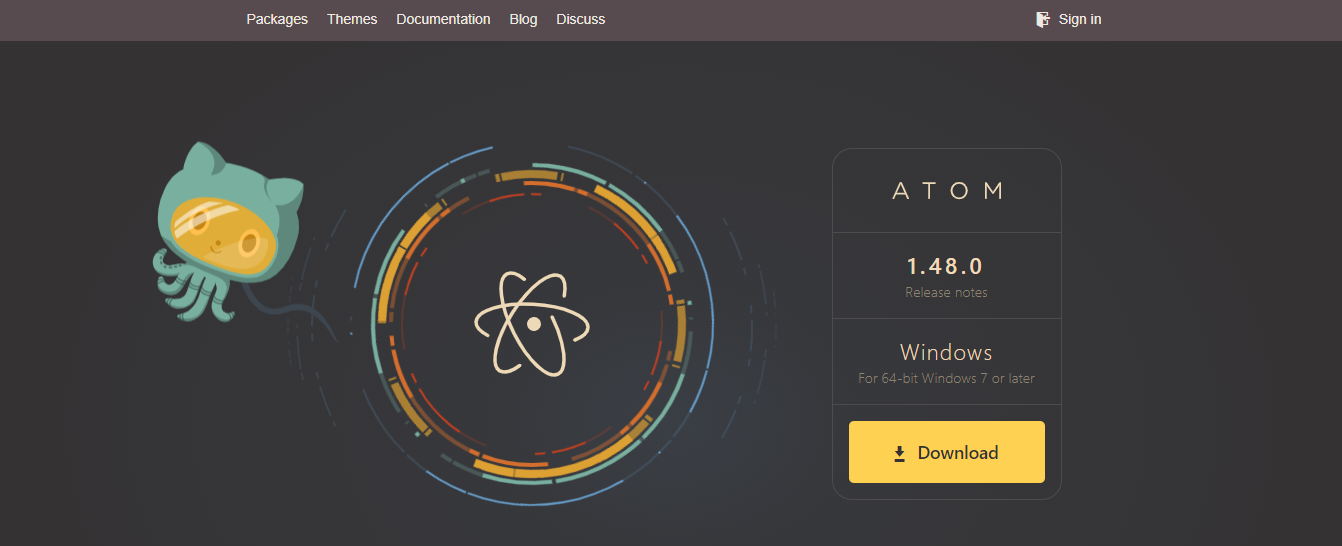
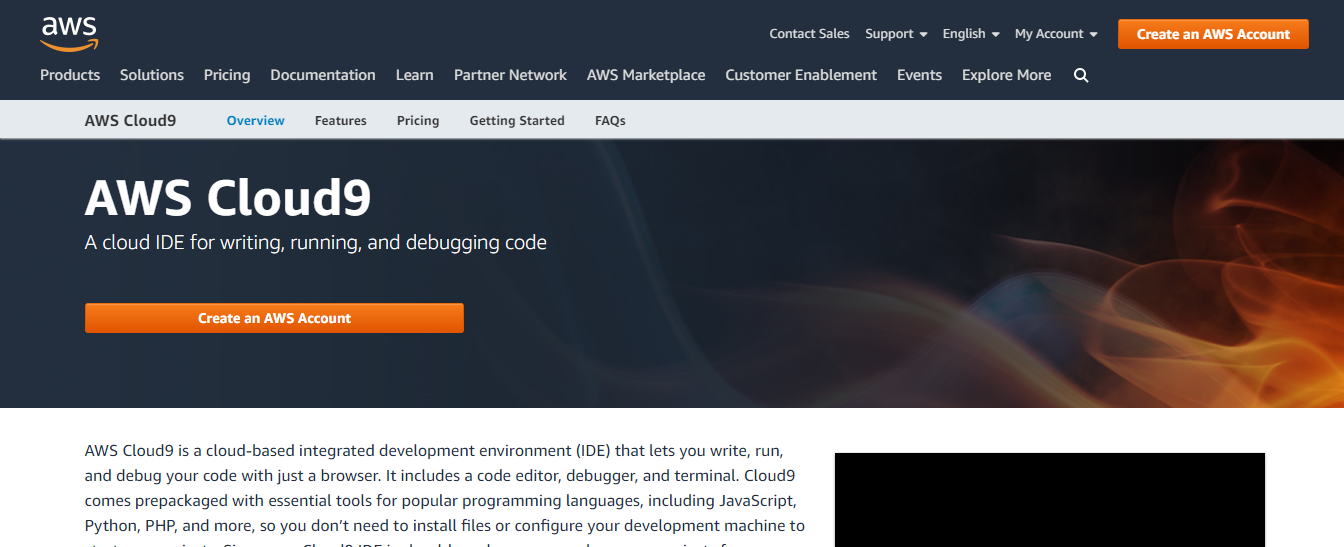










Tags: